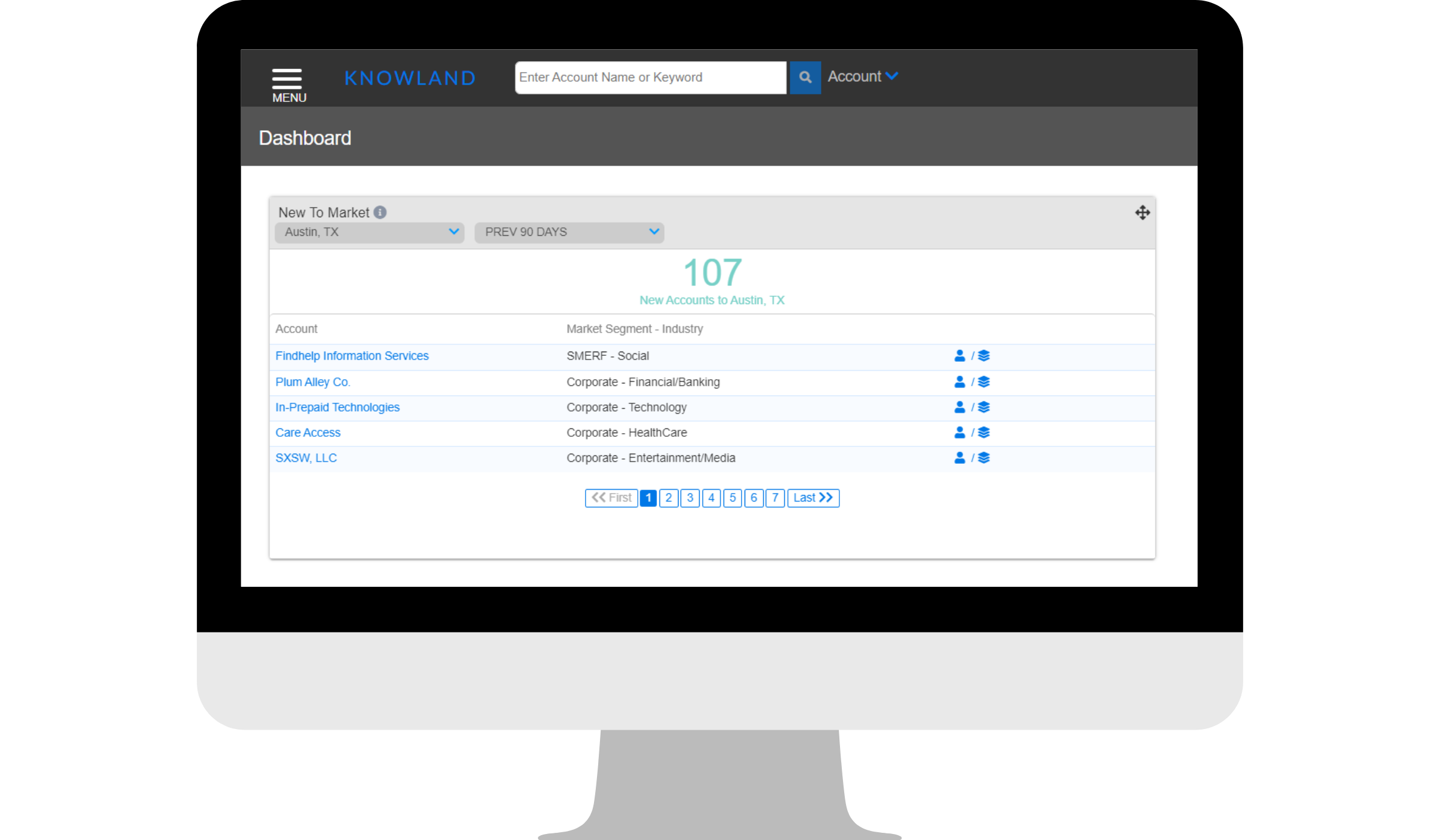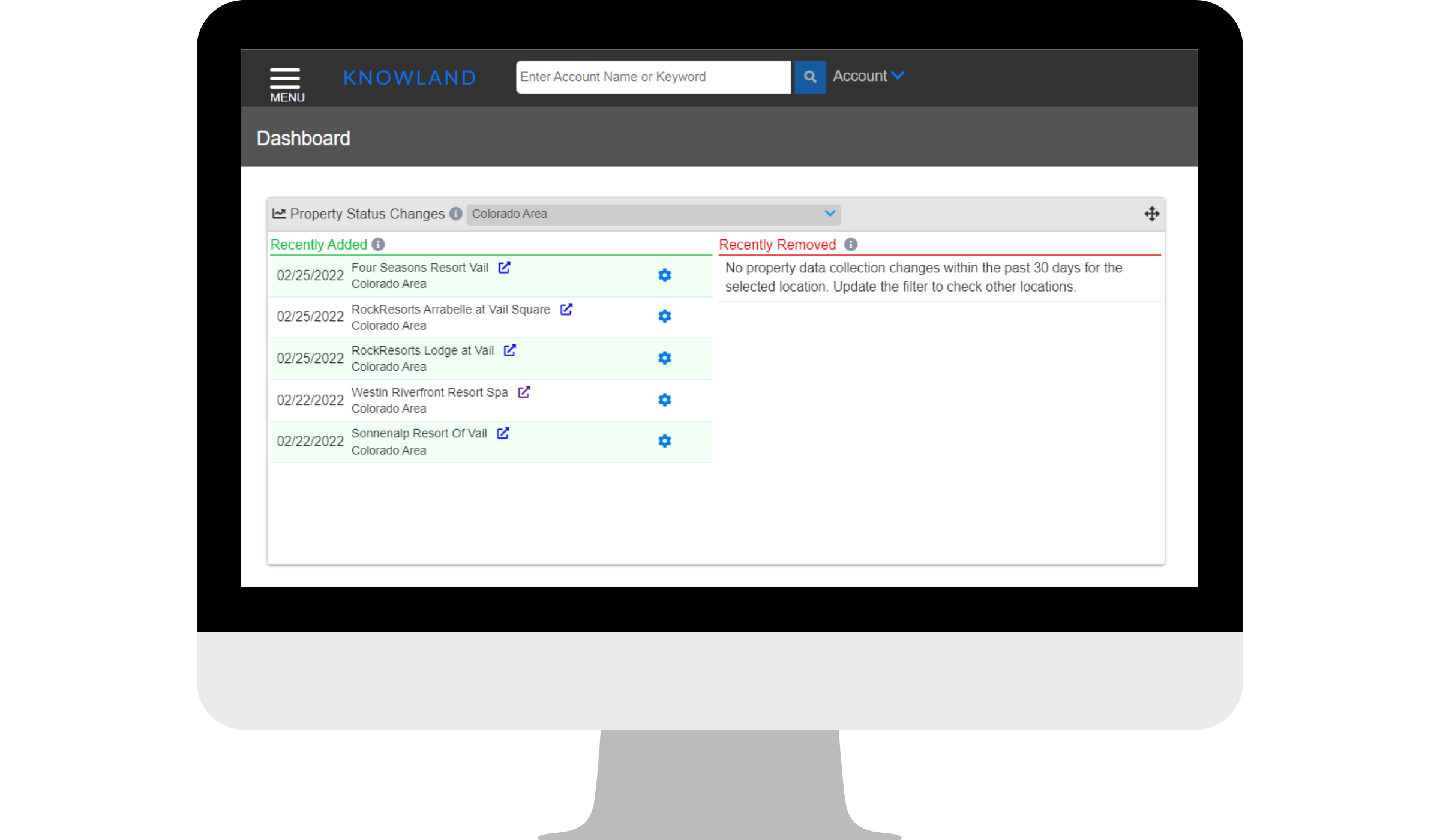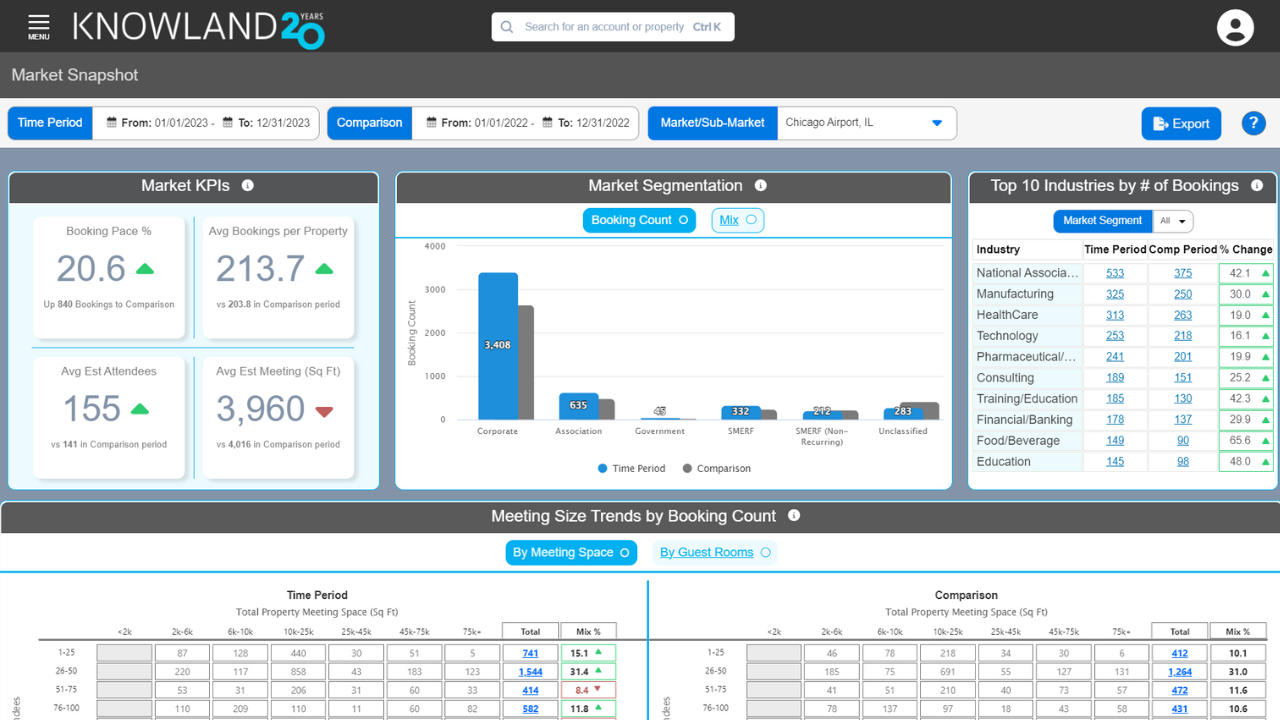ESTIMATED REVENUE CALCULATOR
[ Launch Date: 12.14.2021 ]
| ON-DEMAND COURSE AVAILABLE |
In this article you’ll find:
- What is the Estimated Revenue Calculator?
- Why use the Estimated Revenue Calculator?
- Where do I locate the Estimated Revenue Calculator?
- How does it work?
- The Details
What is the Estimated Revenue Calculator? The Estimated Revenue Calculator was created to estimate the room rate and ancillary spend for each booking based on the property that hosted the booking and the size of the meeting. You will find that the estimated rates are unique to each market & chain scale based on current and historical market knowledge. Coupled with Knowland’s estimated attendee’s algorithm, the Estimated Revenue Calculator is then able to estimate a total revenue value for each booking within the platform.
Why use Estimated Revenue Calculator? The Estimated Revenue Calculator is designed to help users better understand the potential revenue for an individual booking as well as the potential overall value of an account. Understanding the potential revenue opportunities associated with a booking will help users strategically prioritize their prospecting as well as encourage users to consider the added value that could be obtained from securing business with the account. The total account value provides a deeper dive into an account to help users focus beyond just the value of a specific booking. Users will have the ability to easily view booking trends year over year and isolate yearly average spending.
Where do I locate the Estimated Revenue Calculator? The Estimated Revenue Calculator is now available on any Account Details page you visit. In this image below, we are showing you the Estimated Revenue Calculator Tab on the Account Details page for Virginia Tech University.

How does it work?
The Estimated Revenue Calculator consists of two sections:
- The first is a chart that displays the total and average estimated revenue by year from the data table.
- The second portion is the data table that displays the estimated revenue for key metrics within a booking (Estimated Guest Room Rate per night and Estimated Ancillary Spend per person). The data table will be prepopulated with estimates unique to the booking location based on the specific market and filtered further based on the properties chain scale.

Estimated Revenue by Year Chart
- The chart adds up the Estimated Revenue Total by year.
- If you have a search filter applied and/or edit the Estimated Guest Room Rate and/or the Ancillary Spend, the chart will also update to display these adjustments.
- This chart can also be toggled to a table view. The blue area of the chart represents the total estimated revenue while the green line represents the average estimated revenue.
NOTE: Bookings greyed out due to access restrictions are still included in the Estimated Revenue by Year chart. Please pay attention to the data labels for the blue area graph and the green line graph, because the blue area graph shows the total estimated revenue while the green line graph shows the average estimated revenue per booking
Editing Estimated Guest Room Rates & Estimated Ancillary Spend
The editing function gives you the flexibility to change the default Estimated Guest Room Rate and Estimated Ancillary Spend to calculate how different room rates and ancillary spending may affect the total revenue of a booking. For example, you may want to input your own property’s rates to see what the revenue would be for your property (instead of what was estimated to be spent at a competitor for a historical booking). In some cases, you may have intimate knowledge of the account and would like to see what the revenue would look like if different values were used. By editing the default rates pre-populated by Knowland, you can see how different rates will change the estimated total revenue calculations at the booking level and within the Estimated Revenue by Year chart.
How to edit the rates?
Clicking the pencil icon in the header of these two fields will open a pop-up allowing you to adjust the Estimated Guest Room Rate and/or the Estimated Ancillary Spend. You can input a new value and click “Apply” to see the adjusted rate on all bookings included within the Estimated Revenue by Booking table. These adjusted rates will be highlighted in green, so you know what has been changed from the Knowland default rates.
-
- Editing the Estimated Guest Room Rate will update the Estimated Guest Room Total, Estimated Revenue Total, and the Estimated Revenue by Year chart.
- Editing the Estimated Ancillary Spend will update the Estimated. Ancillary Total, Estimated Revenue Total, and the Estimated Revenue by Year chart.
NOTE: Editing the Estimated Guest Room Rates and Estimated Ancillary Spend will only be saved during the user’s login session and are only viewable by that user. Once the user is logged out of Knowland, all edited rates will revert to Knowland’s prepopulated defaults. Edited rates are not stored or used in any way by Knowland.
Sorting
You have the ability to sort all fields (except for the booking field) alpha-numerically to assist you with locating the values that mean the most to you. For example, you have the ability to sort by the highest Estimated Guest Room Rate or by the largest Estimated Revenue Total.
Exporting
- To export the chart, click the hamburger icon located on the top of the chart view and then select the file format to export.
- To export the Excel report, click the blue export icon located at the top of the page view and the file will automatically download in Excel.
- The Estimated Revenue Calculator data table can be exported to Excel. The Excel export includes the displayed booking list of up to 5,000 bookings If the rates have been edited prior to export, the edited rates will be included within the export. There will be an indicator to inform the user that rates have been edited.
NOTE: Exporting the Estimated Revenue Calculator's Excel report for limited export packages will count towards the monthly allotted export limit. However, this will not apply if a user exports just the chart at the top of the page.
Feature Availability
- The Estimated Revenue Calculator is included for clients on Single Market, Single plus Competitive Markets, and Unlimited Markets.
- Existing redaction rules will apply to the Estimated Calculator page. Any booking that is redacted will be hidden/greyed out. The main data limitations include the market-level access the client has and if they have access to unlimited read days. Note: The total revenue displayed within the chart will include the redacted bookings in the yearly and total calculations.
For additional support, please email clientcare@knowland.com.