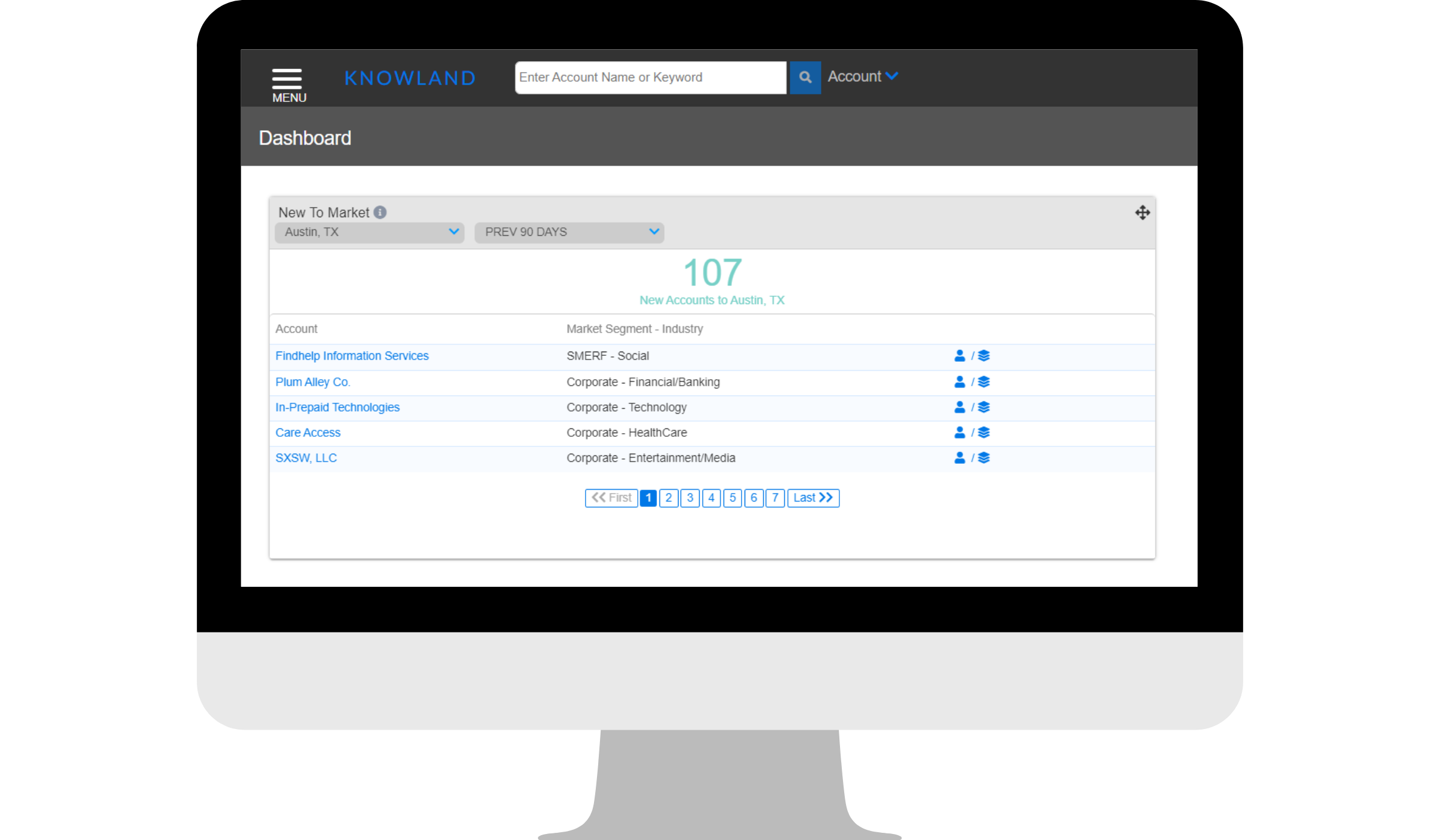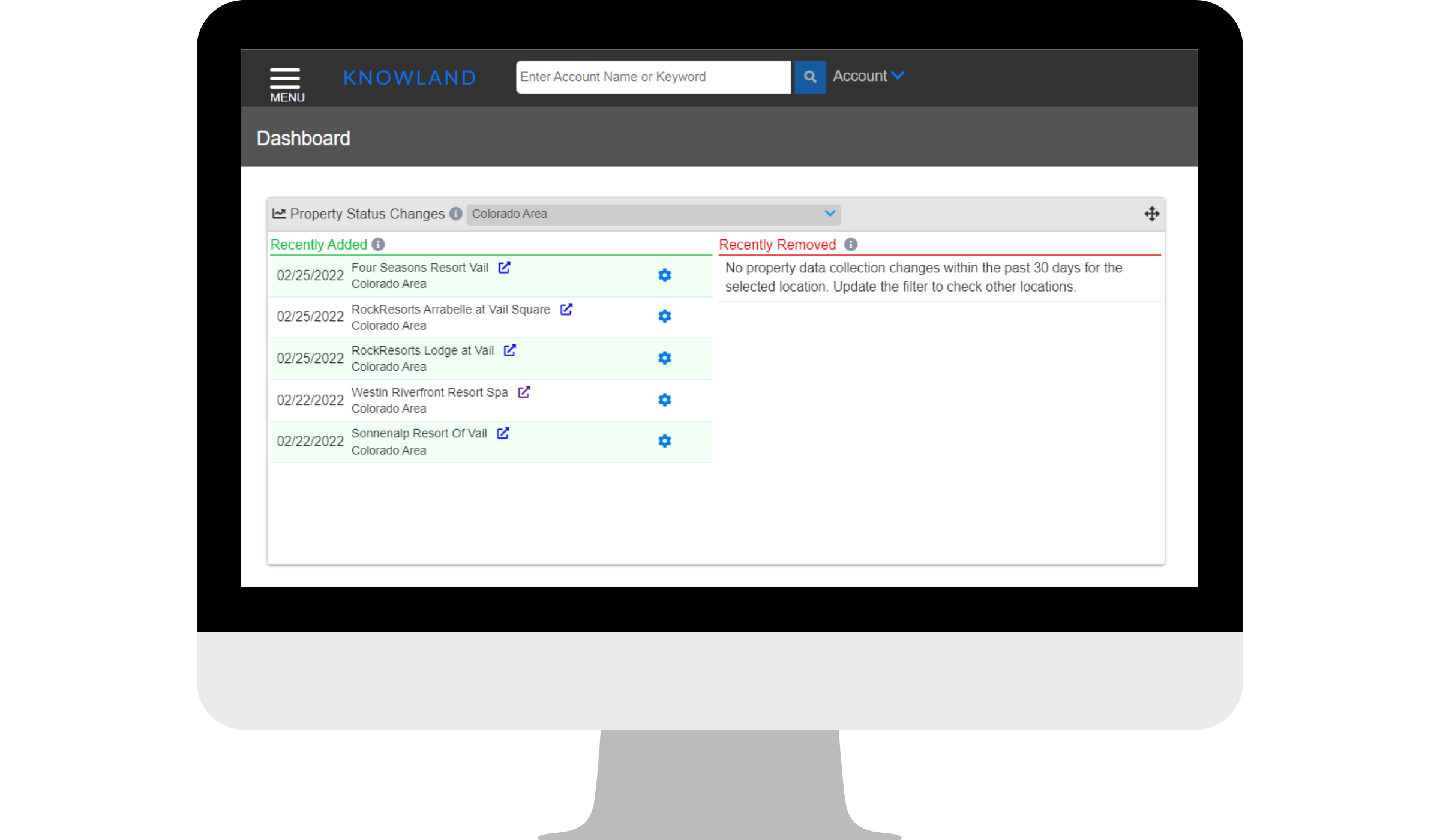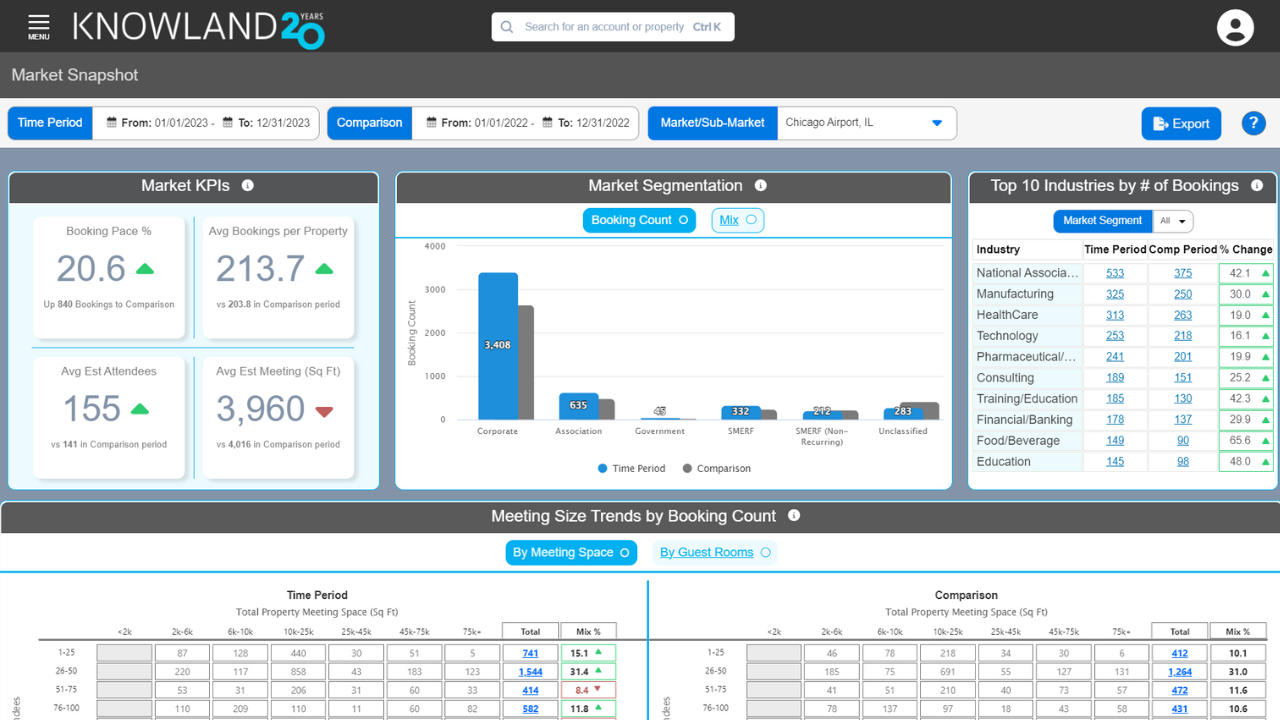- What is the Enhanced Data Collection program?
- How do I participate?
- What are the benefits?
- Need to know
- Frequently Asked Questions
-
- Instructions: How to Update Amadeus Event Classifications
-
- Instructions: Marriott CI/TY
- Instructions: Delphi FDC
- Instructions: Delphi Legacy
- Instructions: Opera Cloud
- Instructions: Opera Sales & Catering
- Instructions: Event Temple
- Instructions: iVvy
- Instructions: EMS-Accruent
- Instructions: Infor SCS
- Instructions: Northstart
- Instructions: Tripleseat
- Instructions: STS
-
- Access to more data: Data sharing will increase the amount of data Knowland obtains. Getting the maximum data for one's market, up to 7 days a week, will provide customers with a more holistic view of the booking trends vs a sampling of data.
- Greater Data Quality: With new technological capabilities Knowland can now capture and process data automatically with no manual intervention which eliminates the chance for human error and reduces processing time. With electronic collection and instantaneous updates, we can deliver higher data accuracy and completeness.
- Equity: The new process delivers data reciprocity by giving users visibility to the same level of data they contribute which makes it equitable for clients who participate in data sharing.

Q: What information does Knowland collect?
A: Knowland collects meeting data only from the following specific fields: Booking Post As, Alternate Booking Post As, Name, Alternate Name, Start Date Time, End Date Time, Account Name, External Function Room Id, Guaranteed Attendance, Is Posted (field names may vary slightly depending on the Sales & Catering System being used).
Q: What other information do you get about my hotel’s customers?
A: Knowland does not receive and does not have access to any guest information, contact information or other details.
Q: Who controls what is sent to Knowland?
A: For Amadeus API customers, a nightly automated call is performed into a limited set of data.
A: For Self-Reporting customers an automated weekly report is established and forwarded to Knowland’s data collection team.
Q: Is Self-Reporting / eReporting data protection and or GDPR compliant?
A: Knowland data collection does not touch any GDPR-related information. For details on the Knowland GDPR policy, see our standard terms and conditions located here.
Q: How does Knowland determine if all events have been submitted?
A: Knowland audits properties that participate in Enhanced Data Collection on a weekly basis to ensure group event accuracy. Missed reports will trigger an email to the property to resolve the missing data. After 4 weeks of missed files, the customers account will be suspended until the missing files have been submitted. Billing will not be suspended during this period. Once all missing data has been provided, the customers account will be reinstated.
Q: How does viewed data vary for Enhanced Data Collection customers?
A: Customers that do not participate in the Enhanced Data Collection program will see only the data that would otherwise be manually collected in a market three days a week. The remaining data will appear grayed out throughout the Knowland platform.
Q: What if I need/want to stop Self-Reporting in the future?
A: Simply email clientcare@knowland.com to be connected with your Account Manager to discuss options for data collection.
Q: What are the terms and conditions of Enhanced Data Collection?
A: The agreement around Self-Reporting can be seen in section 11 of our standard terms and conditions located here.
For more information, contact us at clientcare@knowland.com